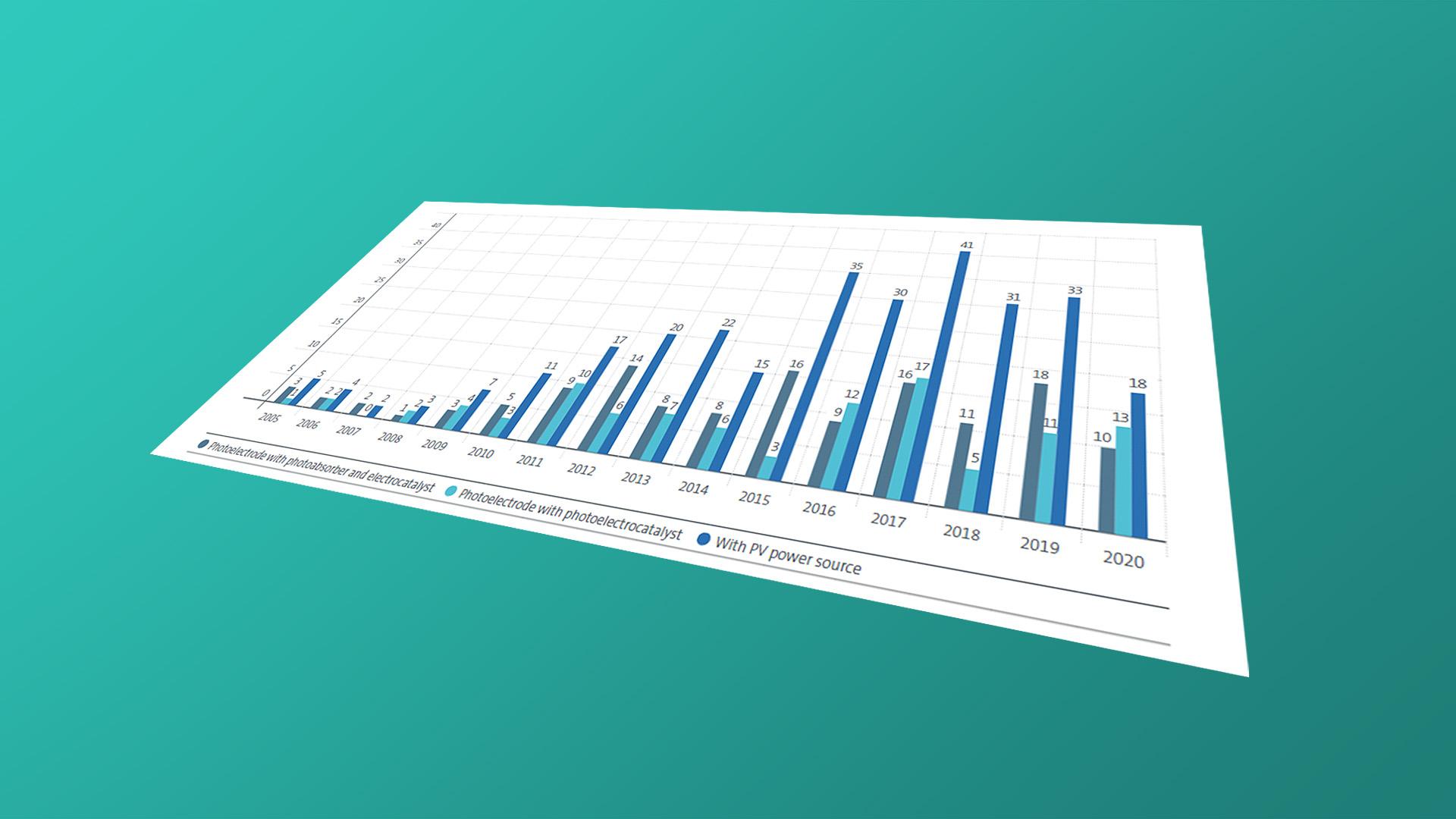Patent Knowledge News
Latest news
All news
Part I: Basic concepts at a glance
Explore the role patents play in promoting carbon capture and storage innovations for a sustainable future
Discover how innovative patents provide access to clean water for all.
New version of the European Patent Register
New version of the European Publication Server