https://www.epo.org/en/node/myfiles
Image
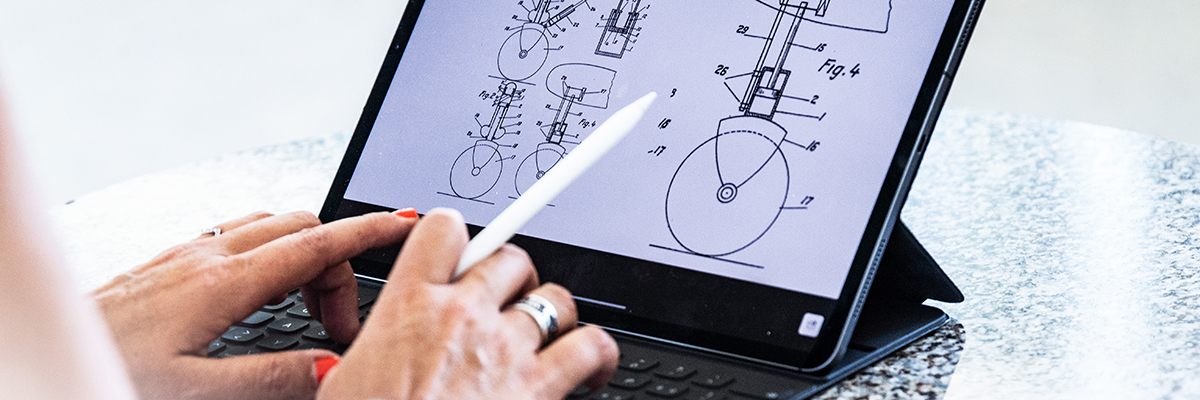
My Files
My Files will be decommissioned in June 2024
The new and improved access to your application portfolios is already fully operational in MyEPO Portfolio. Start using MyEPO Portfolio today!
My Files allows you to view published and unpublished active EP files via a secure connection.
- Accessing My Files for the first time
-
Getting started
- Getting started
-
This short e-learning module shows you what is available in My Files and gives you some sample exercises to try.
- Features and benefits
-
My Files allows you to view published and unpublished active EP files via a secure connection. You can customise the view in My Files by clicking on the Preferences button. This will allow you to sort your files by given, pre-defined definitions and headings.
With My Files you can
- access both unpublished and published active EP files;
- access complete file contents (including non-public documents);
- use the self-service functionality to manage representation;
- withdraw representation
- reassign representation
- use the self-service functionality to change user reference.
Benefits
- My Files provides you with access to your non-published active EP applications.
- A dynamically produced list provides you with a searchable overview of all the files for which you are responsible.
- Being able to withdraw or change representation electronically on the files that you own means that you can keep the records of your active EP files up to date, thereby enhancing the quality of your data and observing your duty of care to applicants.
Smart card login
Enter your smart card and press the login button